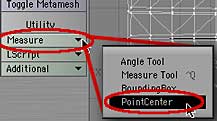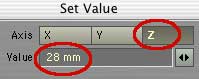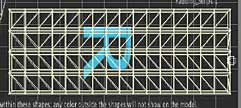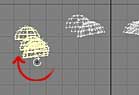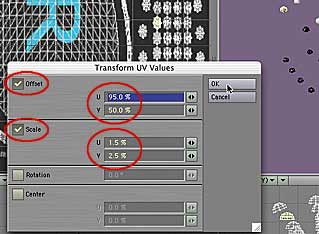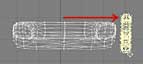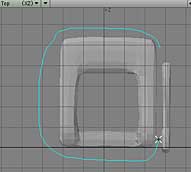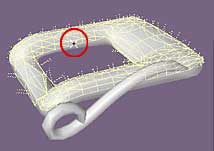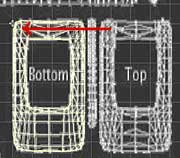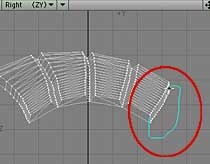
Now, these strips are going to have knotwork on them in the texture that I have made; but you may want to make other textures, with other designs. In order to make it as easy as possible to do that, we are going to put in some work now to save tons of work later.
We are going to line up all these points nice and straight.
(If you don't care to use my texture, and you are sure that you won't ever need any kind of ornamentation on the strips, you can skip this part, and just map them the way they are, or use a procedural texture that doesn't need a map. Do read it through, though, so you know how to do it if you do ever decide to line up points like this. If you do decide to skip it, I would recommend rotating the model again so that the surface is square along one axis. You might also want to unbend the strips, so that they are completely square in the map.)
There are far too many points here to do all the work by hand, so we are going to use Lightwave to line them up for us. (Alright, it's still going to be some work, and it's pretty tedious; but not as bad as tweaking them by hand.)
In a side view, select the line of points along the bottom of the straightest long edge of the Padding_Strips Surface. (They'll be on the top in a Top view, or on the right in a Right view.)