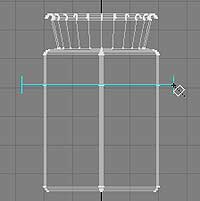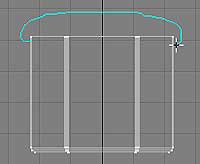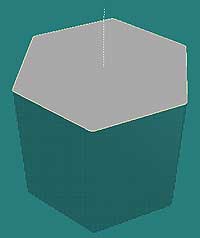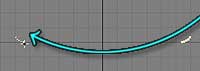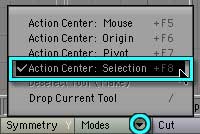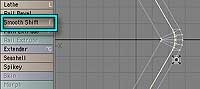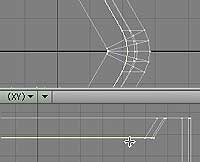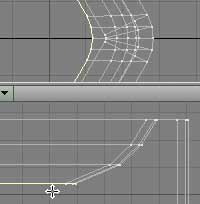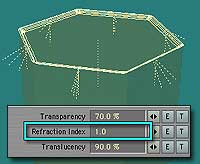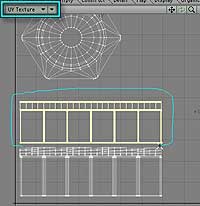
Now, set one of the Viewports to UV Texture, and select Honeyjar UV from the T menu at the bottom right of the screen.
Since I've already split the inside from the outside, we might as well use that! (If you are using your own model just select the bottom polys on the inside, and expand the selection (tap}) until you have selected all the inside polys past the desired fill level.)
Use the Right Mouse Button (or Command+Mouse Button) to draw a lasso around the polys that make the inside of the jar. (They're the top one on the map; the ones without threads.) When they are all selected, hide the unselected polys once again by tapping the = key. Drop the Selection.