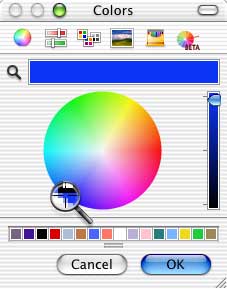
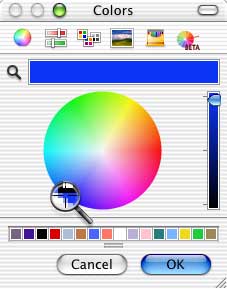 |
Using the Mac OSX Color Picker |
| The Mac OS X Color Picker |
The Mac OS X Color Picker is a fantastic tool; the problem is that there's not much documentation, so a lot of people don't really know all that it's capable of doing for them. (For instance, did you know that you can pick a color from anywhere on your screen, no matter what documentation or progam it's in? Or that you can add new modules, and expand the abilites of the color picker? Or automatically find the closest Web Safe equivalent for any color you pick? Or store (and trade) lists of your favorite colors, or the colors you're using in a project? Or a whole lot more? )
This tutorial was revised on March 31, 2009, to fix a broken link, add some new Color Pickers, and explain how to write an Apple Script that can open the Color Picker from the Dock. (Or you can just download a linked file, with an icon, if you don't want to mess with Apple Script.)
Ready to really use the Mac OSX Color Picker? Find out how.
If you have a question, write to me and ask it!
Everything on this site is copyright © Robin Wood; all rights reserved. Please do not use anything without permission. To get permission, write to Robin, and explain what you intend to use it for.