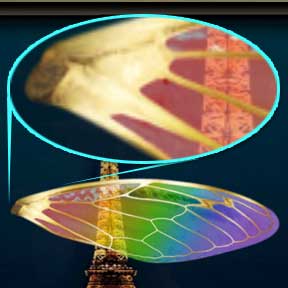
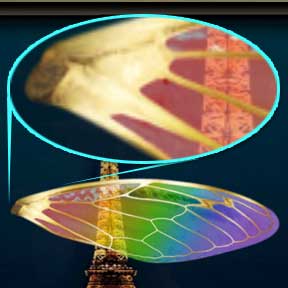 |
Making a Perfect Alpha Channel, with No White Halo |
| Wing in SL, with mixed transparency and no halo. |
Once again, a lesson on Alpha Channels in Second Life. This is not a movie, but is the method I currently use to make perfect Alphas with no trace of a white halo, and good, vibrant colors in semi-transparent areas. These instructions are for Photoshop CS2, but will work with all earlier versions of Photoshop as well. Click here to Start the Tutorial!
In this method, I use a free third party plug-in, available from Flaming Pear. Links are included in the text, or you can just download it here. (It's in the Free Plugins pack, a bit more than 2/3 of the way down the page.)
Also included in this tutorial is a set of Photoshop Actions that will automate the entire process for you. Click here, if you just want to download them now. (A link is also provided within the Tutorial.)
If you are using some other graphics program, you will have to translate the instructions so they will work for you. Check your manual if you're not sure how to do something. The Flaming Pear plugin should work with any program that supports PS style plugins. The Actions, I'm afraid, won't.
If this page has come loose from the frame it's supposed to be in, or is in someone else's frame, just click here, then choose New White Halo from the list on the left.
If you have a question, write to me and ask it!
Everything on this site is copyright © Robin Wood; all rights reserved. Feel free to link to these pages, print them out for yourself, and use them yourself to create content for Second Life without restrictions. However, you may not distribute them in any way, (post them on your site, put them on a CD, use printed copies as handouts in a class, make books out of them to sell in SL, etc.) without permission. To get permission, write to Robin, and explain what you intend to use it for.